Overview
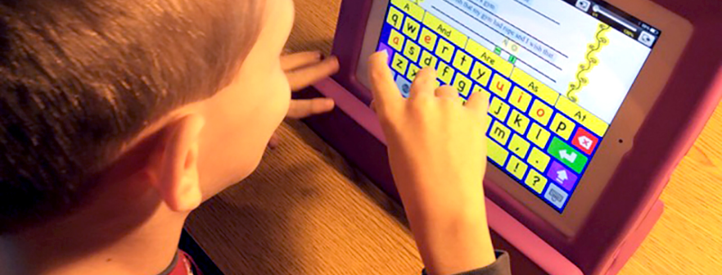
Use of mobile technologies has become popular in education and many aspects of our lives. Implementation of mobile technologies into education provides portable opportunities for research, reading, writing, math and presentations. Finding a reliable access method for students with disabilities is key to inclusion, class participation, learning and success. This module on assistive technology (AT) tools for mobile devices will describe the WATI AT assessment process for selecting and implementing tools for mobile devices. This includes tools and resources for mobile device access, such as accessibility features, hardware for adaptive access to the devices and apps for education that are switch-accessible.
Estimated Time to Complete: 1 hour
- What's Included
- 30 pages
- Pre/post-assessments
- Optional $10 certficate
- Use the WATI assessment process to select mobile devices that match a student's needs and plan for device implementation.
- Identify and describe accessibility features of Chromebook, iPad and Android devices.
- Identify and describe a minimum of three accessibility features available through settings, apps or extensions on a mobile device.
- Identify steps and staff responsibilities for the implementation of tools for mobile device access.
- Identify resources for gaining a deeper understanding of mobile device access, tool features and functions.
Module Authors
Cindy Nankee OTR/L, ATP
Cindy is an assistive technology consultant and a registered occupational therapist. Her background includes 25+ years as a school-based OT, 9 years with Wisconsin Assistive Technology Initiative (WATI), and 5 years as the committee chairperson for the Wisconsin Assistive Technology Across the Lifespan Conference.
Module Content Provided By
This module was developed in collaboration with WATI and provides updated content from the Assessing Students' Needs for Assistive Technology (ASNAT) - IDEA discretionary grant #: 9906-23. 1992-2009
Modules on this site are always free. If you would like proof of completion, you can purchase a certificate when you have successfully completed this module. The certificate will provide contact hours for this module.
Graduate credit for courses is available through OCALI's partnership with Ashland University. Access information about course options and semester dates in the Search.